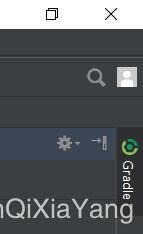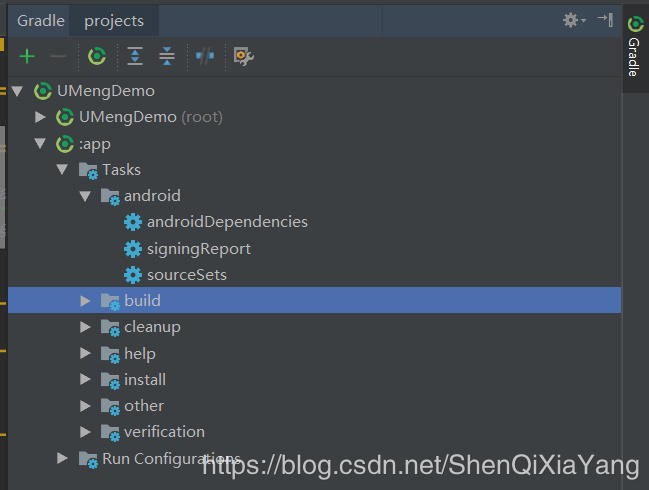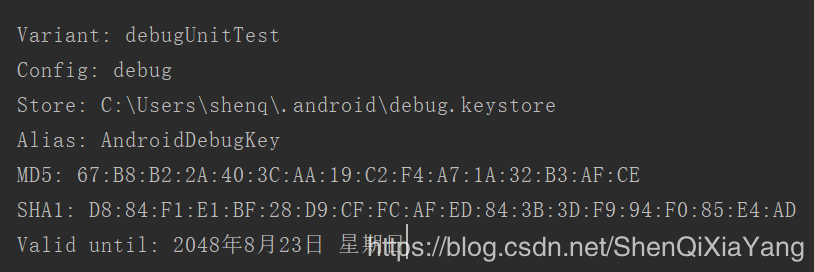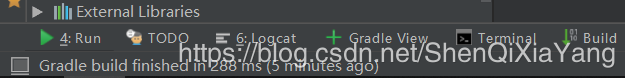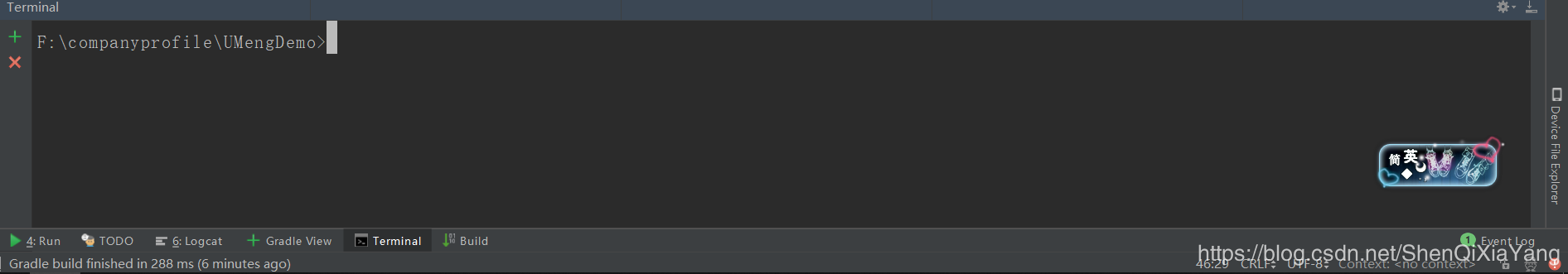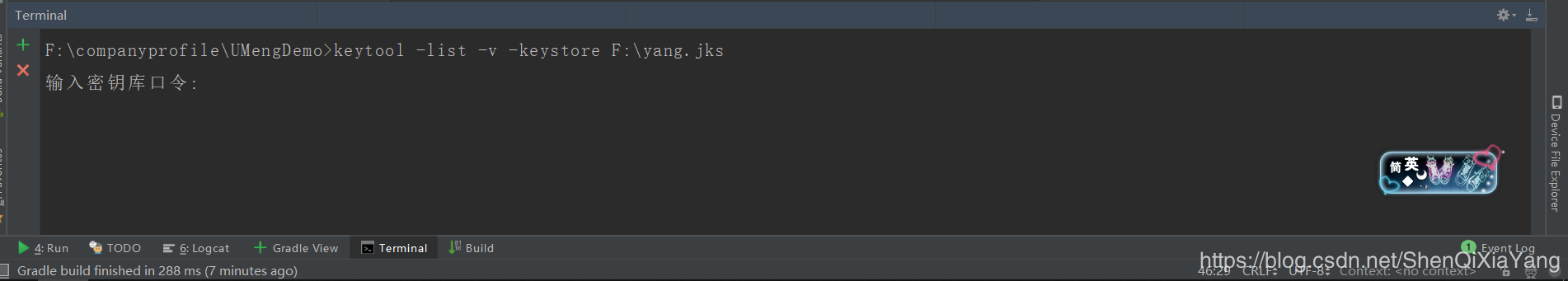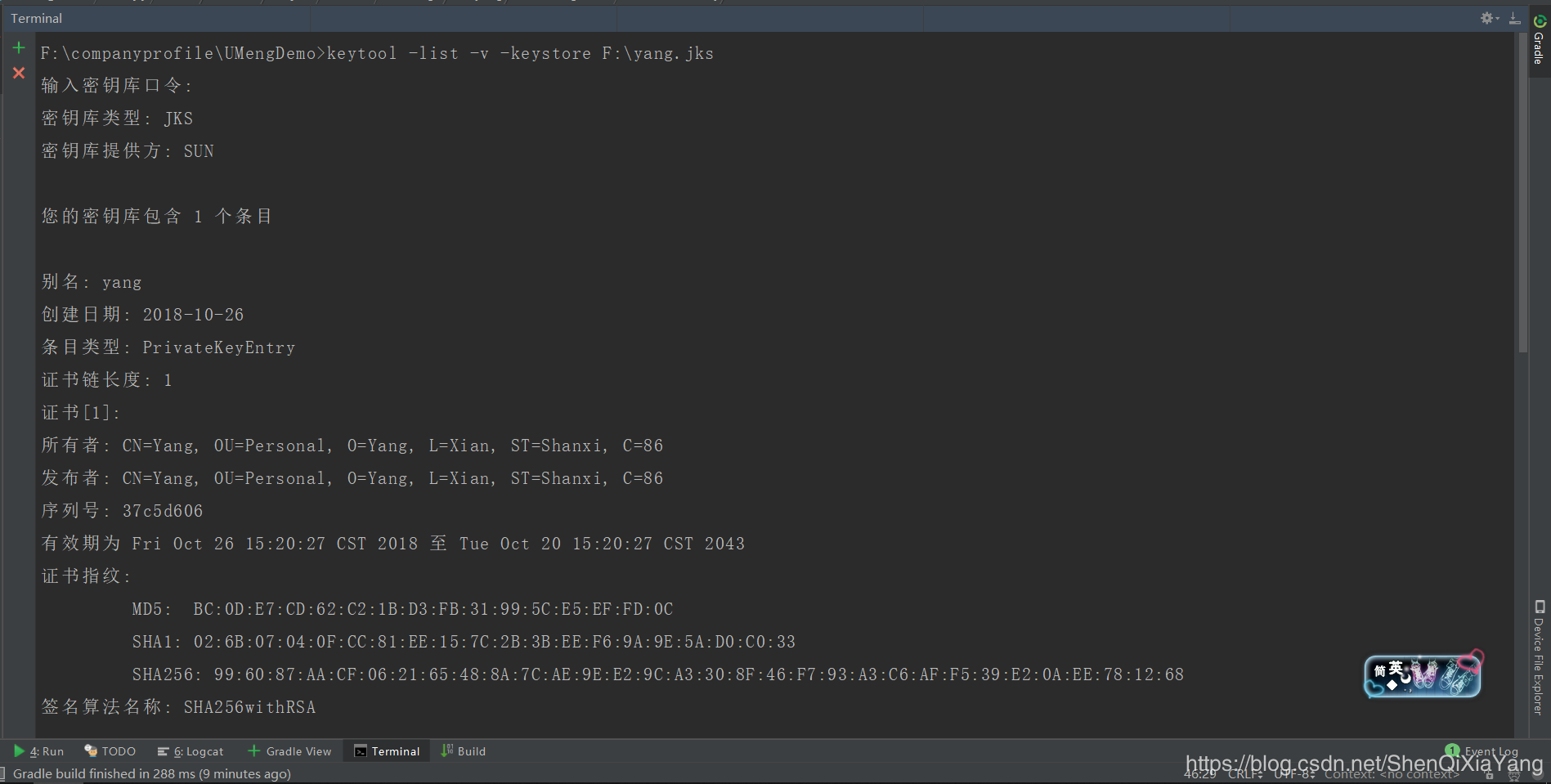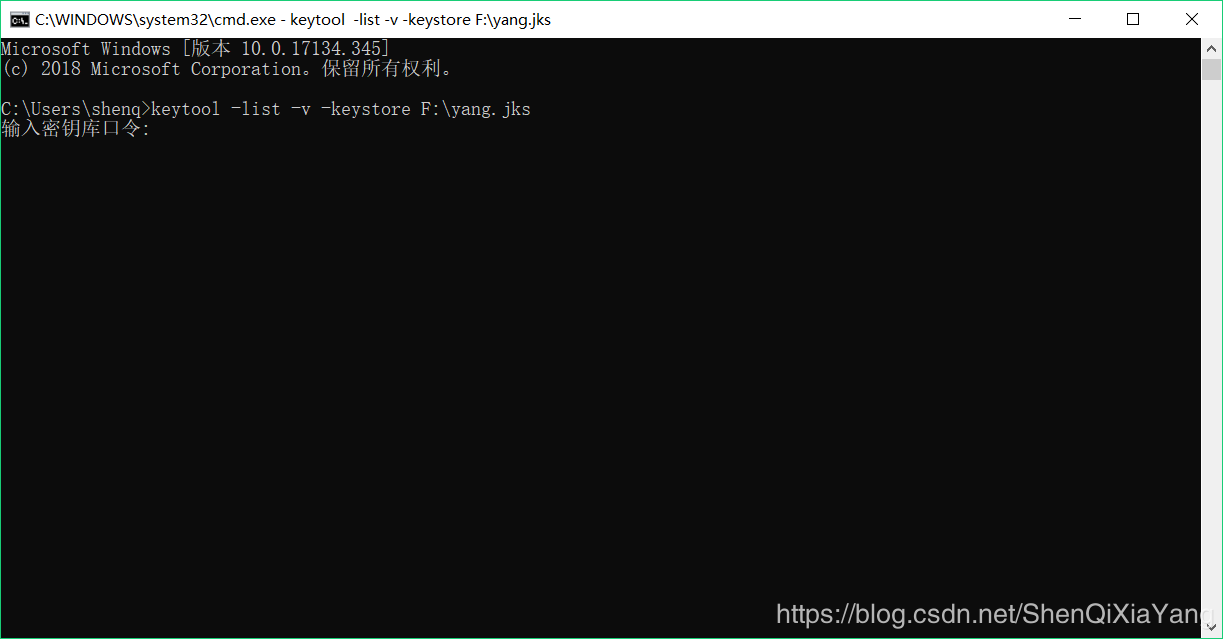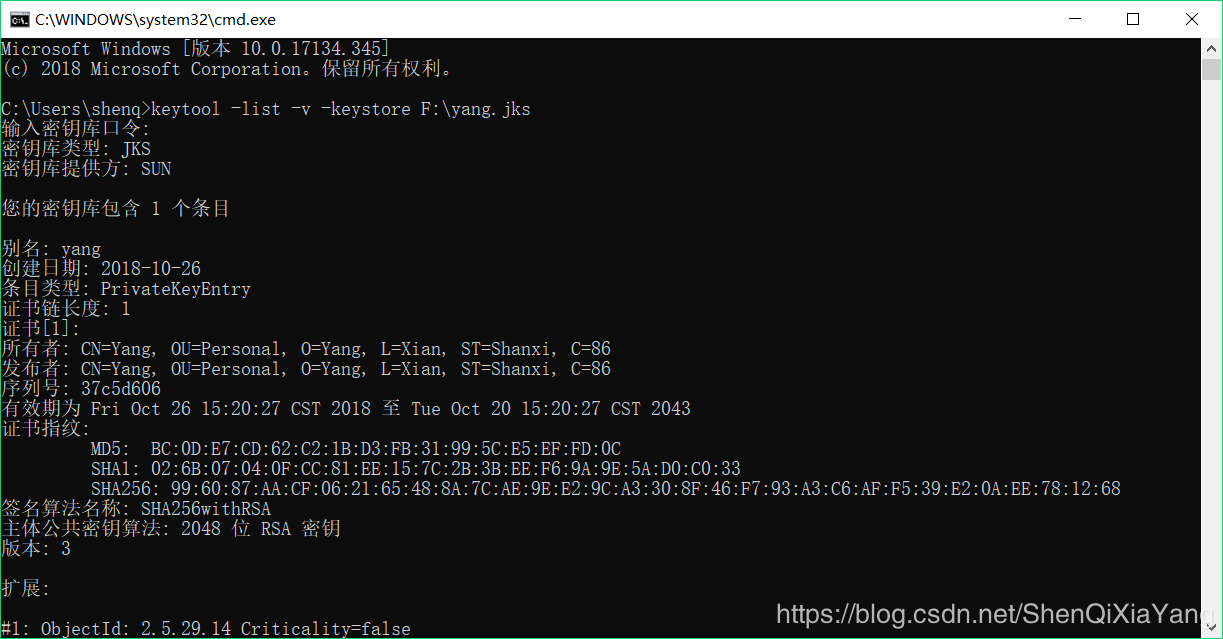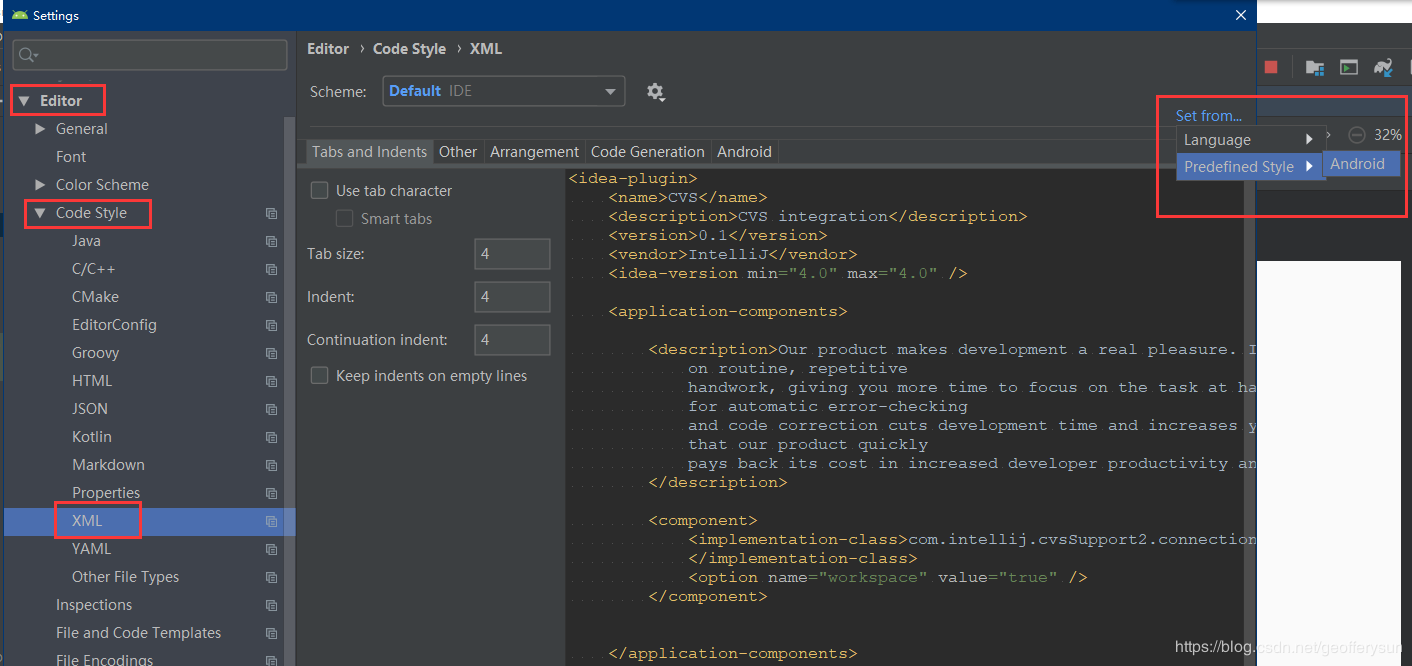最近几天做的一个项目需要悬浮框,用popupwindow做的,用着好好的,前两天换了一下模拟器,今天突然发现不显示了,刚开始以为出现了什么异常,排查发现没有异常,bing了一下,原来是popupwindow不设置宽高在有些机型上会出现不显示的情况,其实是显示了,但是没有尺寸.
popup.setWidth(ViewGroup.LayoutParams.WRAP_CONTENT);
popup.setHeight(ViewGroup.LayoutParams.WRAP_CONTENT);
加上如上代码,好了,记录一下